Imagine you need to send a package. You have two options:
- Reliable Courier Service (TCP): They provide tracking, ensure the package arrives intact and in order, and request redelivery if anything goes wrong.
- Fast Postal Service (UDP): They’re quick and cheap, but offer no guarantees. The package might arrive damaged, out of order, or not at all.
These two delivery methods are analogous to TCP (Transmission Control Protocol) and UDP (User Datagram Protocol).
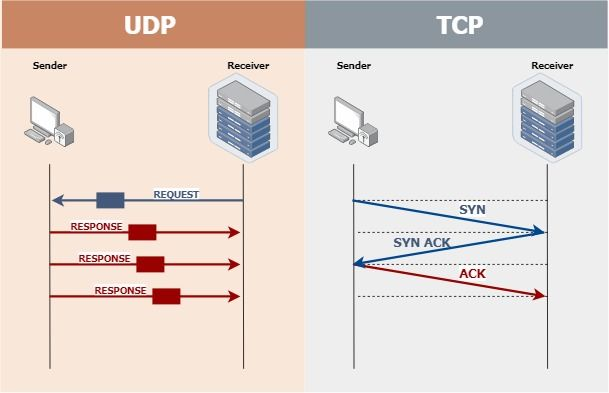
TCP: The Reliable One
Key Features:
- Connection-Oriented: Like a phone call, a connection is established before data transmission.
- Reliable, Ordered Delivery: Ensures data arrives in the correct order and without errors.
- Flow Control: Regulates the rate of data transfer to avoid overwhelming the receiver.
- Congestion Control: Adapts to network congestion to prevent data loss.
Real-World Examples:
- Web Browsing (HTTP/HTTPS): Websites need reliable data transfer to display content correctly.
- Email (SMTP/IMAP): Losing parts of an email is unacceptable, so TCP’s reliability is crucial.
- File Transfer (FTP/SFTP): File integrity is essential, making TCP the preferred choice.
Think of TCP when:
- Data Integrity is Paramount: You need to be absolutely sure all the data arrives correctly.
- Order Matters: The sequence of data packets is important for the application to function.
- You Need a “Guarantee”: TCP provides acknowledgments and retransmissions to ensure reliable delivery.
The Trade-off: TCP’s reliability comes at the cost of some speed and efficiency. The overhead of establishing connections and ensuring delivery can introduce latency.
UDP: The Fast and Furious One
Key Features:
- Connectionless: Like sending a postcard, you don’t establish a connection beforehand.
- Unreliable Delivery: No guarantees of delivery, order, or data integrity.
- Lightweight and Fast: Minimal overhead, making it suitable for time-sensitive applications.
Real-World Examples:
- Video Streaming (RTP/RTSP): Dropping a few frames is less noticeable than pauses or buffering.
- Online Gaming: Speed is crucial for responsiveness, and occasional lost packets are tolerable.
- DNS Lookups: Quick responses are vital for resolving domain names to IP addresses.
- VoIP (Voice over IP): Some latency is acceptable, but speed is more important than perfect audio.
Think of UDP when:
- Speed is King: Latency is the primary concern, even at the risk of some data loss.
- Broadcasting: Sending data to multiple recipients efficiently (e.g., multicast streaming).
- Simple Communication: Small amounts of data where reliability isn’t critical (e.g., DNS requests).
The Trade-off: UDP sacrifices reliability for speed and efficiency. It’s up to the application to handle any data loss or ordering issues.
In a Nutshell:
| Feature | TCP | UDP |
| Connection | Connection-oriented | Connectionless |
| Reliability | High | Low |
| Order | Guaranteed | Not Guaranteed |
| Overhead | High | Low |
| Speed | Slower | Faster |
| Use Cases | Web, Email, File Transfer | Streaming, Gaming, DNS |
In essence, choosing between TCP and UDP is a trade-off between reliability and speed. The best choice depends on your application’s specific requirements.
Real-World System Design Interview Examples
Let’s dive into some hypothetical interview scenarios focusing on system design choices involving TCP and UDP:
Example 1: Building a Chat Application
Interviewer: “You’re building a real-time chat application. How would you approach choosing between TCP and UDP for communication between users?”
Candidate: “That’s a great question! Here’s how I’d analyze it:
- Reliability vs. Latency: Chat messages need to be delivered reliably, but low latency is also important for a seamless user experience.
- Ordering: Messages within a chat conversation should be delivered in order.
Considering these factors:
- TCP (Reliable but Potentially Slower): TCP guarantees delivery and order, which aligns with chat requirements. However, its overhead might introduce latency, especially in poor network conditions.
- UDP (Fast but Unreliable): UDP is faster, but we’d need to implement mechanisms for message ordering and retransmission on top of it.
My Approach:
- Prioritize TCP for Core Chat Functionality: I’d use TCP for sending and receiving chat messages. While UDP might seem tempting for speed, the complexity of managing reliability and ordering on top of it might outweigh the benefits.
- Explore UDP for Non-Critical Features (If Needed): For features like presence indicators (e.g., user is typing), where occasional packet loss is tolerable, I’d consider UDP.
Additional Considerations:
- Implement Buffering: Client-side buffering can smooth out network latency and improve the user experience, even with TCP.
- Optimize Message Sizes: Sending small, frequent messages reduces the impact of packet loss if UDP is used.
Example 2: Designing a File Transfer Service
Interviewer: “Imagine you’re designing a service for transferring large files between users. Which protocol would you choose and why?”
Candidate: ” Here’s my breakdown:
- Data Integrity: File transfer requires absolute data integrity. Even a single byte error can corrupt the entire file.
- Large Data Volumes: We’re dealing with potentially massive files, so efficiency is important.
Protocol Choice:
- TCP is the Clear Winner: Reliability is non-negotiable for file transfer, making TCP the obvious choice. While UDP might seem faster, the risk of data corruption is too high.
Optimizations for Large Files:
- Segmented Transfers: Break large files into smaller segments for transmission, allowing for partial retransmissions in case of errors.
- Flow Control: Implement mechanisms to prevent the sender from overwhelming the receiver with data.
- Checksums/Hashing: Verify file integrity upon completion using checksums or hash functions to ensure accurate transmission.
Key Takeaways:
- Understand the Trade-offs: Clearly articulate the strengths and weaknesses of TCP and UDP in the context of the problem.
- Prioritize Application Needs: Let the application’s specific requirements (reliability, speed, data size) guide your protocol choice.
- Consider Hybrid Approaches: In some cases, using both TCP and UDP for different parts of the system can be a viable solution.
- Don’t Forget Optimization: Even after choosing a protocol, discuss techniques to optimize performance and efficiency.